Are you curious about the distinctions between Google Analytics 4 and Universal Analytics? Google Analytics 4, the most recent iteration of Google Analytics, is replacing Universal Analytics for future necessity. With the introduction of this new version, users can expect a range of fresh reports, metrics, tracking systems, and other features.
This article aims to comprehensively compare Google Analytics 4 (GA4) and Universal Analytics (UA), shedding light on the actual variances between these two platforms.
A Brief Overview: Universal Analytics Vs Google Analytics 4
Introducing Google Analytics 4, the next-generation analytics platform by Google! This new version revolutionises how you track your WordPress website and apps by combining them under one unified property. Gone are the days when you had to manage separate tracking for your apps and websites with Universal Analytics.
With Google Analytics 4, you comprehensively understand your customers’ journeys across various channels and devices. It provides a holistic view that spans multiple touchpoints, enabling you to analyse better and optimise your marketing efforts. Additionally, GA4 strongly emphasises data privacy, ensuring a safer and more secure environment for your users.
On the other hand, Universal Analytics (UA) is the previous iteration of Google Analytics, which websites have widely utilised since its introduction in 2012. However, it’s important to note that Universal Analytics will be phased out and no longer track visitor data after July 1, 2023. Google also discontinued support and future feature updates for UA.
Given these developments, you must switch to Google Analytics 4 as soon as possible. Now, let’s delve into the significant differences between GA4 and Universal Analytics.
A Changed Reporting Interface
When comparing Google Analytics 4 with Universal Analytics, the first notable difference is the revamped reporting interface. In GA4, many reports have changed in terms of content or name. This is primarily because the latest version of Google Analytics adopts a different measurement model from Universal Analytics.
For example, GA4 introduces new reports like Engagement, Monetization, and Retention, providing users with fresh insights. On the other hand, Universal Analytics features a distinct reporting interface where all reports are organized into five main categories: Real-time, Audience, Acquisition, Behavior, and Conversions. These categories can be found in the left-hand menu on the main Google Analytics 4 dashboard.
New Data Measurement Model In Google Analytics 4
When it comes to collecting and processing data streams from your website, there are some notable differences between Google Analytics 4 and Universal Analytics. In Universal Analytics, the approach is based on sessions and pageviews, meaning it focuses on connecting data to individual users and tracking their interactions with your site. On the other hand, GA4 takes an event-based approach, where the emphasis is on specific actions taken rather than on specific users.
This event-based model in GA4 brings several advantages. First and foremost, it enables accurate tracking of complex buyer journeys across multiple devices. Additionally, it simplifies enabling enhanced measurement features within Google Analytics 4. For example, you can easily set up tracking for outbound link clicks and scroll depth just by toggling a switch in GA4.
In contrast, with Universal Analytics, achieving the same user functionality requires a more complicated setup or adjusting the tracking code to configure link click-tracking or scroll-tracking.
No Bounce Rate And New Reporting Metrics
With the introduction of Google Analytics 4, you’ll be delighted to discover a range of fresh metrics and reports at your disposal. However, you may notice that the traditional bounce rate metric is no longer present in Google Analytics 4.
The bounce rate metric provides valuable insights into the number of users who leave your website without engaging in actions such as clicking links, subscribing to newsletters, or making purchases.
Instead, Google Analytics 4 presents a novel metric called ‘Engaged sessions per user.’ This metric reveals the number of individuals who interacted with your content. It encompasses sessions where a user spends 10 seconds or more on a page, triggers one or more events, or views two or more pages.
Furthermore, GA4 introduces additional metrics in the Engagement report to enhance your understanding. For example, the average engagement time metric, previously known as average session duration in Universal Analytics, provides valuable information.
Another important metric in Google Analytics 4 is Pages and screens, which illustrate the pages and app data screens that attract the most traffic to your website. In Universal Analytics, you can access this data stream through the top landing page report.
Google Analytics 4 Doesn’t Track From Conversions
When comparing GA4 with Universal Analytics, one noticeable difference lies in the area of form conversions.
Forms play a vital role in any business as they enable website users to reach out, provide feedback, and get their questions answered. By tracking your WordPress forms in Google Analytics, you can gain insights into which forms perform better.
However, implementing form conversion tracking in Google Analytics 4 can be complex, especially if you’re not a developer. Making even a tiny mistake while adding custom code can disrupt your tracking and potentially break your website.
UA Goals Are Replaced With Event
In Universal Analytics, you have the ability to track various user interactions by setting goals. There are four types of goals available in UA:
Destination Goal
By setting a destination goal, you can monitor when a user reaches a specific page, such as a thank you page or a product landing page.
Duration Goal
This goal allows you to determine how long visitors stay on your website before leaving.
Pages Per Visit Goal
By utilizing the pages per visit goal, you can discover the number of pages visitors view before they exit your site.
Event Goal
Events enable you to track user interactions on your website that Universal Analytics does not automatically track.
However, in Google Analytics 4, these goals have been replaced with events. For example, if you run an online store, you can enable events to track interactions, such as the number of people entering payment details and shipment information.
Perform Advances Analysis In Google Analytics 4
There is another distinction between the two analytics platforms regarding the advanced analysis capabilities available in Google Analytics 4.
In Universal Analytics, you can generate custom reports and utilize secondary dimensions to uncover valuable insights. However, GA4 takes this a step further by introducing Exploration reports.
Exploration reports provide you with prebuilt templates for various analyses you may want to conduct, or you can create your own customized report.
For instance, you can use the’ Funnel’ exploration template to examine your customers’ journey leading up to a purchase.
Moreover, Google Analytics 4 exploration reports offer several options to enhance your custom reports, allowing you to include different segments, dimensions, and metrics to understand your data better.
Metrics In GA4 Vs UA
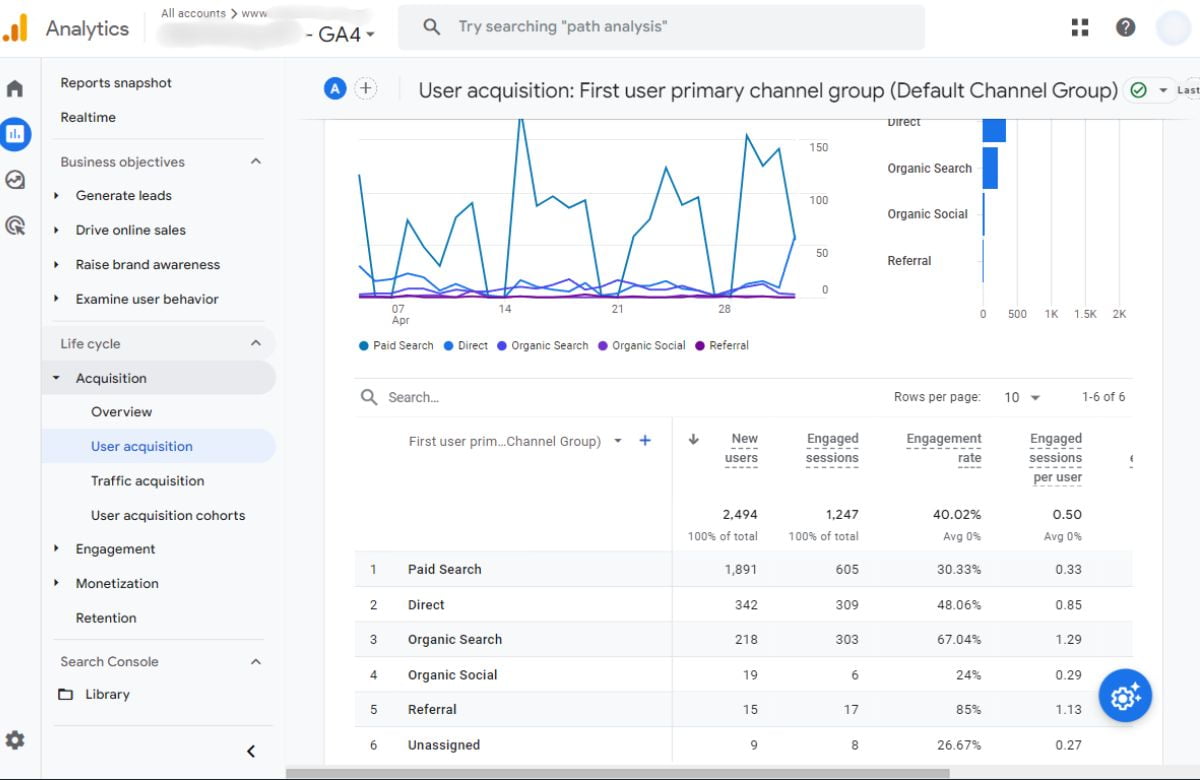
GA4 and UA have significant disparities in terms of data and metrics. In the case of specific metrics, such as bounce rate, GA4 has wholly revised their definitions. Meanwhile, other metrics may exhibit minor variations between the two analytics platforms.
How To Help Clients Understand Metric Differences Between Universal Analytics And GA4?
Now, let’s delve into some of the significant alterations in GA4 metrics and explore practical ways to clarify these changes to your clients when they inquire about the discrepancies in the numbers and metrics they are accustomed to seeing.
Users
Universal Analytics and GA4 (Google Analytics 4) offer different user metrics to measure website activity.
Universal Analytics has two primary user metrics: Total users, which represents the overall number of users on a website, and New Users, which indicates the number of users visiting the website for the first time.
On the other hand, GA4 introduces an additional metric called Active users. This metric goes beyond the primary user count and includes users who have had an engagement session, visited the website or opened it for the first time.
To better understand the comparison between user metrics in Universal Analytics and GA4, you can refer to the table provided by Google below:
| Metric | UA | GA4 |
| Total Users | The key metric used to evaluate user acquisition (UA) is the total count of users. | The count of distinct individuals who have participated in an event. |
| New Users | The total count of individuals who have visited your website and engaged with it for the very first time. | Number of users who interacted with your site or launched your app for the first time The metric is measured by the number of new unique user IDs that logged the first_open or first_visit event. |
| Active Users | N/A | Primary user metric in GA4: Number of distinct users who visited your website or application. An active user is any user who has an engaged session or when Analytics collects:
|
The reason behind the conflicting data regarding users stems from variations in the main metrics used in UA and GA4. When it comes to reporting, both UA and GA4 use the term ‘users,’ but they actually refer to different metrics. UA represents the total number of users, whereas GA4 focuses on active users.
Pageviews
Data regarding page views differ because GA4 combines pageviews and app screen views, whereas UA only considers pageviews. Additionally, app screen views are separately tracked in mobile-specific properties under GA4.
This disparity arises from the fact that GA4 possesses the capability to effectively monitor and track users across various devices and platforms, whereas UA lacks this functionality.
Purchases
Purchases are a crucial aspect to consider when analyzing data. It’s important to note that the number of purchases should not vary significantly between UA (Universal Analytics) and GA4 (Google Analytics 4). If you observe drastic differences in purchase counts, it might be due to inconsistent usage of the transaction_id parameter.
Additionally, it is essential to ensure that you have correctly set up your eCommerce events and capture relevant information. This ensures accurate tracking of purchases.
Another factor to bear in mind is that variations in your recent purchase data could be attributed to the processing time of GA4. It may take up to a week for GA4 to fully process and update the data so that the differences resolve themselves over time.
Sessions
Several factors can cause variations in your session metric between UA (Universal Analytics) and GA4 (Google Analytics 4). Google has highlighted some of the most common reasons, which may vary depending on your business:
- Geography and time zone: The geographical location and time zone play a significant role. This is particularly crucial if your clients are spread across different regions, as sessions in UA are automatically terminated at midnight.
- Use of UTMs: UTMs (Urchin Tracking Modules) are parameters added to URLs to track the source, medium, and other details of a session. How UTMs are handled may differ between UA and GA4, affecting the session metric.
- Filters: Filters allow you to include or exclude specific data in your analytics reports. The filters applied in UA and GA4 might not be identical, leading to variations in session metrics.
- Estimations: Analytics platforms sometimes use estimation methods to calculate metrics. The algorithms used for estimation might differ between UA and GA4, resulting in variations in the session metric.
Remember that these factors are not exhaustive, and other reasons specific to your business or analytics setup may also contribute to the differences in session metrics between UA and GA4.
Conversions
Differentiating between UA (Universal Analytics) and GA4 (Google Analytics 4) in terms of conversions, there are notable distinctions in their approaches.
In UA, the focus lies on five types of goals: Destination, Duration, Page/Session, Smart goals, and Event goals. Each goal serves a specific purpose and aids in tracking user interactions.
On the contrary, GA4 operates in an event-based manner, where goals are not utilized. Instead, GA4 emphasizes conversion events. This means that conversions in GA4 revolve around tracking specific events rather than predefined goals.
Although GA4 allows you to define your own conversion events, it’s important to note that not all UA goals can be directly translated into GA4. For instance, UA’s smart goals or duration goals might not have a straightforward equivalent in GA4.
Another factor that can contribute to discrepancies in conversion measurements between UA and GA4 is the way conversions are counted. In UA, only one conversion per session is counted. However, in GA4, every instance of a conversion event is recorded, even if the same conversion event occurs multiple times.
According to Google’s documentation, these differences in conversion tracking highlight the contrasting nature of UA and GA4 when it comes to goal-setting and measuring user conversions.
Bounce Rate
In this new era of single-page applications, the old way of measuring bounce rate in UA is obsolete, and GA4’s emphasis on engaged sessions means that only sessions that are 10 seconds or less have zero conversion events or under two page or screen views are counted towards the bounce rate:
| Universal Analytics | Google Analytics 4 |
| The % of single-page sessions where there was no interaction with the page. The bounced session has a duration of 0 seconds. Ex. A visitor scrolls around the homepage for 2 minutes but leaves without clicking on any links or triggering any events. | The % of sessions that were not engaged*. Ex. A visitor stays on a website for >10 seconds and leaves without clicking on any links or triggering any event |
Is GA4 Better Than UA?
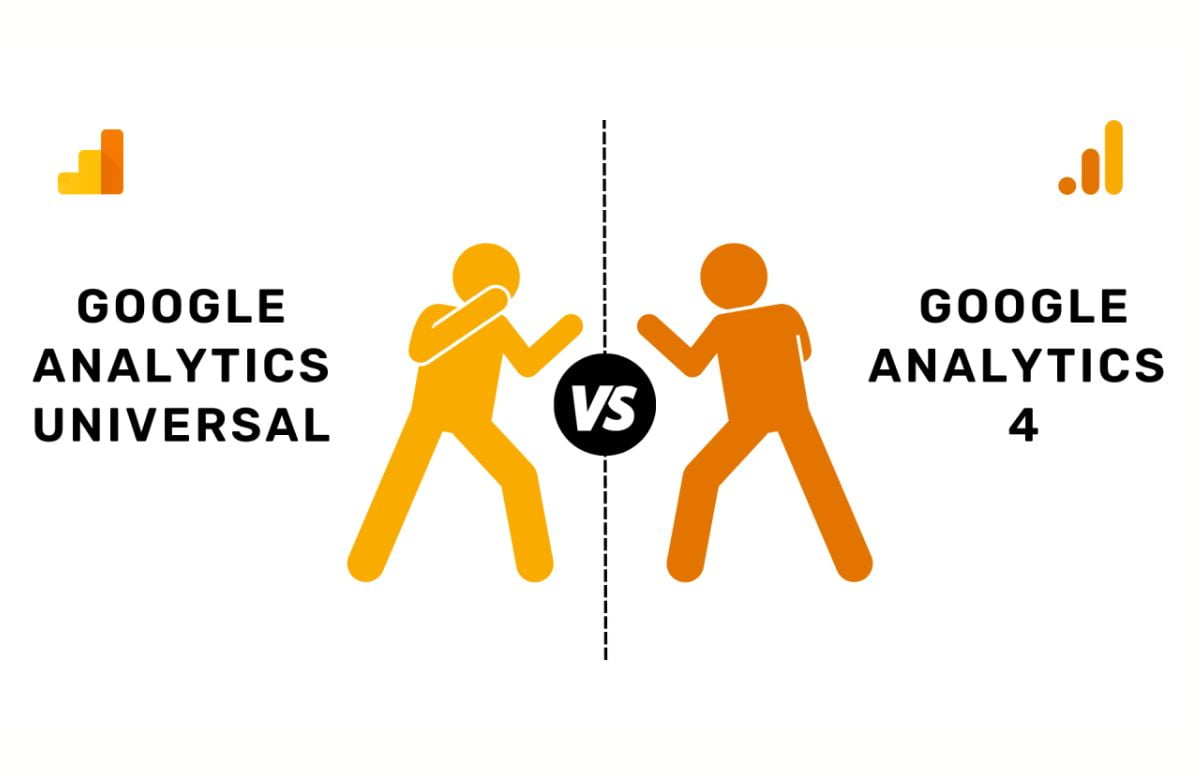
GA4 surpasses Universal Analytics in numerous aspects, offering superior customization and catering to the modern era dominated by mobile traffic and apps. Let’s explore the significant advantages you can expect when transitioning to GA4.
Enhanced User Tracking Across Devices And Apps With GA4
Back in 2012, when Universal Analytics was introduced, desktops reigned supreme, constituting a staggering 89% of all web traffic. In stark contrast, mobile traffic accounted for a meagre 10%. However, fast forward to 2022, and the landscape has transformed dramatically. Desktop traffic has plummeted to 40%, while mobile traffic has surged and now comprises nearly 60% of overall web traffic.
This shift towards mobile has introduced complexities in tracking user journeys, as marketers must monitor customers across various devices, websites, and apps. Since Universal Analytics was designed when desktops held sway, many metrics were tailored to specific devices or platforms. Recognizing this limitation, Google considers Universal Analytics outdated, as this approach now results in fragmented user journeys that are arduous to track and accurately map.
GA4 addresses these challenges by simplifying user tracking across multiple devices and apps, focusing on users and their interactions (referred to as ‘events’ in GA4). This approach facilitates precise mapping of user journeys, offering greater accuracy. Additionally, GA4 consolidates web, app, and device data into a single location, allowing you to apply the same metrics and dimensions across your GA4 properties.
GA4: Optimized For Utilizing First-Party Data
There has been a lot of discussion surrounding the significance of first-party data, particularly in light of the impending demise of third-party cookies, commonly referred to as “third-party cookie deprecation.”
The phasing out of third-party cookies is already underway, although Google recently extended its original deadline of 2023 to 2024 for eliminating third-party cookies in Chrome. This decision may prompt you to wonder if Google’s strategy involves setting deadlines and then granting extensions, which could be seen as a way to ease the transition.
With the diminishing role of third-party data and cookies, GA4 has found a way to leverage the power of first-party data through server-side tracking. This approach involves establishing a direct connection between GA4’s servers and the servers of your client’s website. Whenever a visitor interacts with something on your client’s website, GA4 promptly records it as an event.
This ingenious solution enables GA4 to continue data collection standpoint and tracking data despite the deprecation of third-party cookies and tracking blockers on browsers or iOS devices. Moreover, Google Analytics 4 is designed to be future-proof (at least for the foreseeable future), as it doesn’t rely on cookies like Universal Analytics.
Pick And Choose Your Audiences
Choose and tailor your audiences with ease in GA4. With this feature, you can effortlessly create and segment audiences according to your business requirements. By categorizing audiences based on dimensions, metrics, and events, you have the flexibility to include specific subsets of users.
This functionality not only simplifies the analysis of user behaviour but also gives agencies precise control over their ads’ visibility. You can efficiently target the right audience and ensure your marketing messages reach the intended recipients.
Biggest Improvement In GA4
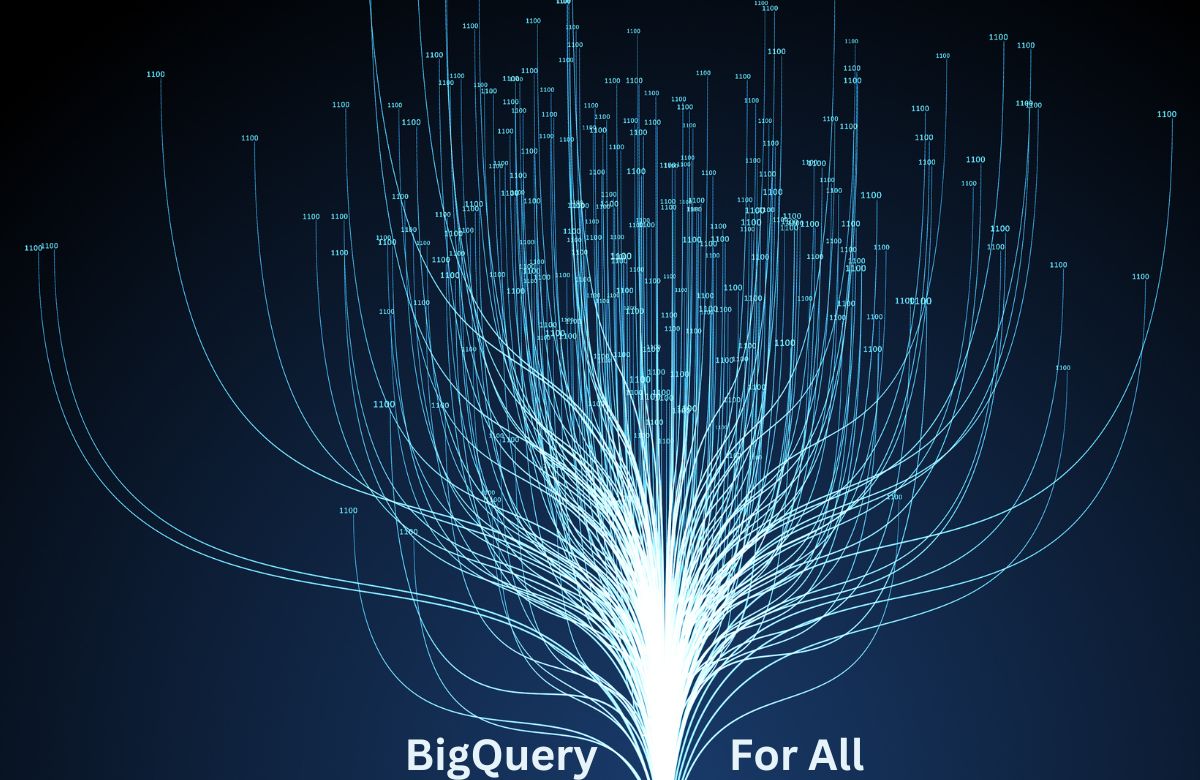
If we’re able to adjust our mindset and tracking plans, there’s a lot of great improvements to take advantage of with GA4. Taking best advantage of these improvements requires work, but for many use cases that work can really pay off.
BigQuery For All
Having access to the full raw data via a BigQuery export can be a game changer for more advanced analytics. Note that free GA4 limits this export to 1M events per day.
Other Technical Improvements: API, Data Model, Scalability
GA4 and BigQuery are both designed to scale up to extremely high volumes. As an illustration of this, Google defines a “large” site (for purposes of data retention limits and SLAs) as 25 billion events per month and “XL” as 250B.
Free UA only allowed 10 million hits per month, whereas free GA4 currently has no event volume limits at all. The 1M events per day export to BigQuery is the volume limit that may come up first for larger sites, but you can currently collect as many event hits as you’d like.
More Built-In Tracking
GA4 has “enhanced measurement” options which include: scroll tracking, outbound click tracking, form interactions, file downloads, and YouTube video tracking. You no longer need to rely on GTM recipes or WordPress plugins to be able to do these things.
Better Integration With Mobile App Tracking
GA4 was initially piloted as “App + Web” properties in GA starting in 2019, setting the foundation of GA4’s cross-platform reporting abilities. GA4 is designed to have your mobile app and web data coming into the same property with unified reporting.
Much More Customization In Reporting
As with BigQuery, the “Explore” section of GA4 is something that was previously only available to paying users of UA360 (as Advanced Analysis) but is now free for everyone.
This section allows you to do deep-dives into the data that previously would have required a 3rd party tool and use of the UA API. As we’ll discuss in the next section, the downside is that the limited data retention means you can only explore fairly recent data.
Google Analytics 4 (GA4) Vs Universal Analytics (UA): Your Burning Questions Answered!
When it comes to using new tools or platforms, gaining confidence comes with consistent usage and understanding of the purpose and metrics of the tool. In today’s world, Google and its suite of tools have become an integral part of our daily lives. It’s easier to imagine running a business or simply engaging online with the support of this tech giant. One of the essential tools for millions of businesses is Google Analytics, which acts as a guiding light by connecting the dots and providing direction for paid and organic activities.
Google Analytics property was initially introduced in 2005 after Google acquired Urchin, a web statistics measurement program, and rebranded it as Google Analytics (previously known as GA1). Over time, there were subsequent iterations, including Classic Google Analytics and Universal Analytics. Fast forward to 2020, and Google announced the launch of Google Analytics 4 (GA4). If you’ve followed the journey, congratulations, you’ve arrived at GA4.
GA4 sets out with a bold objective of bridging the reporting gap between applications and websites. It also offers users access to BigQuery export, a previously exclusive feature to paid account holders using Analytics 360. Early reviews of GA4 have been mixed, as opinions vary depending on the user and their specific needs. Luminary has observed several common questions arising in SEO Malaysia and marketing communities. To clarify and support your adoption of GA4, here’s a breakdown of what you need to know.
Do I Have To Set Up GA4, Or Will Google Just Configure It For Me?
Managing multiple platforms, reports, and content can be overwhelming. However, there may be better approaches than relying solely on a data giant like Google to handle everything, as even Google advises against it. Fortunately, Google provides detailed instructions for migrating from Universal Analytics (UA) to GA4, catering to advertisers on Google Ads and other users.
Google offers a convenient solution for Universal Analytics customers who have implemented gtag.js or analytics.js on their web pages (including through tag management systems like Google Tag Manager). They will create and configure the new GA4 property by reusing existing site tags whenever possible. However, it’s important to note that Google has also provided instructions for businesses that prefer to opt-out and handle the migration process.
What Are The Dates I Need To Remember?
Google is known for surprising us with updates, but this time they’ve made sure to keep us informed about the important dates regarding the rollout of GA4 and the discontinuation of Universal Analytics. This is great news because it means we can prepare and avoid any issues with data loss or reporting disruptions. So, let’s mark these key dates on our calendars:
- On July 1, 2023, Standard Universal Analytics properties will no longer process new hits.
- On October 1, 2023, 360 Universal Analytics (paid) properties will also stop processing new hits.
- Finally, on January 1, 2024, Universal Analytics data will be preserved up until this date.
By keeping these dates in mind, we can smoothly transition to GA4 and ensure a seamless experience with our analytics.
What Is The Reason For The Traffic Difference Between Universal Analytics And GA4?
No worries, it’s not that your website traffic has drastically decreased. Instead, there has been a change in how traffic is measured, which could explain the sudden drop you’re seeing. Universal Analytics provided data on total users in the past, while GA4 now focuses on active users. Essentially, GA4 tracks the users actively engaging with your website, replacing the concept of bounce rate. This shift aims to provide a more accurate representation of your traffic.
To be considered an engaged user, someone needs to meet at least one of the following criteria:
- They stayed on the page for 10 seconds or more.
- They viewed more than one page.
- They triggered a conversion event.
So, what does this mean in practice? Let’s say you were looking at your data in Universal Analytics and noticed that the average time spent on a page was six minutes and 20 seconds. However, when you switch to GA4, the data shows an average page time of 2 minutes and 40 seconds. This latter figure represents the average time engaged users spend and will be used as the benchmark going forward. It’s important to note that this time is only counted when the page is actively visible on the user’s screen.
If I Have A Universal Analytics Property That Is A Few Years Old, How Can I Check Old Data In The New GA4 Property?
Businesses often face the challenge of migrating their historical data. Unfortunately, it’s not possible to directly transfer old data into GA4, so businesses should take the necessary steps to export all their old data before it becomes inaccessible. Even if there was a migration capability, a straightforward transfer would still be challenging due to differences in the data models.
Backing up all your UA data has significant benefits for the future. It enables you to compare data, gain insights from past patterns, and create more successful advertisements. To ensure you have a record of your reports, it’s recommended that you export them individually and keep them on file. You can utilize the Google Analytics Reporting API to export your data. If you are a Google Analytics account holder, exporting the data to BigQuery becomes seamless. Additionally, you have the flexibility to choose from various formats for exporting your data, such as CSV, XLSX, PDF, or Google Sheets. Select the format that best suits your specific needs.
What Do I Need To Know About The New Explorations Feature?
Introducing Exploration, a fantastic new feature that empowers you to delve into various aspects of your business and gain deeper insights into user interactions. With six diverse Exploration functions available, including Free Form, Cohort, Segment Overlap, Funnel Exploration, Path Exploration, and User Lifetime, you now have unparalleled freedom to analyze your data. Moreover, the user interface offers intuitive visualizations, making the process even more user-friendly.
Funnel Exploration is a fascinating feature for e-commerce enterprises among the array of options. This influential report lets you observe the different steps users take on their path to conversion. By breaking down the user journey and analyzing each step’s effectiveness, you can identify what is and isn’t working.
For instance, your funnel might consist of the following stages:
- Step 1: Viewing a product
- Step 2: Adding a product to the cart
- Step 3: Providing details,
- Step 4: Completing the purchase.
You can optimize your content and troubleshoot any obstacles by pinpointing where customers drop off.
Another illuminating report offered by Exploration is Segment Overlap Exploration. This valuable tool uncovers patterns and overlaps within your audience segments. For example, you might discover that males aged 25-34 on mobile devices overlap with males aged 35-44 on desktops. With this invaluable data, you can craft targeted ads and tailor your content to capture a broader demographic. It’s a fantastic way to widen your reach and engage more effectively with your audience.
Embrace The Future: Why The Change To GA4 Is A Necessity – A Conclusion
In conclusion, the transition to GA4 is not just a mere update or optional choice but a necessary step towards embracing the future of data analysis and digital marketing. The advancements and improvements offered by GA4 allow businesses to gain deeper insights, uncover hidden patterns, and make more informed decisions based on comprehensive data.
By migrating to GA4, businesses can harness of machine learning capabilities, enhanced tracking capabilities, and cross-device measurement. This shift allows for a more holistic understanding of user behaviour, enabling marketers to deliver personalized experiences and targeted campaigns that resonate with their audience.
Furthermore, GA4’s integration with Google’s advertising platforms provides a seamless connection between analytics and advertising efforts, facilitating better ad targeting, optimization, and attribution. Consolidating data across various touchpoints ensures a unified view of customer interactions, enabling businesses to adapt and optimize their strategies accordingly.
While the change may require some adjustments and learning, the benefits of GA4 far outweigh the challenges. It opens up new possibilities for businesses to stay ahead of the competition, improve customer experiences, and drive growth in an increasingly data-driven landscape.
Therefore, businesses must embrace the future and transition to GA4, positioning themselves for success in the digital realm. By embracing this necessary change, businesses can unlock the full potential of their data and pave the way for continued innovation and growth in the dynamic world of digital marketing.



